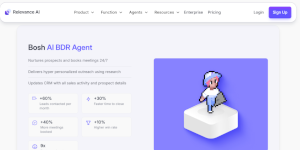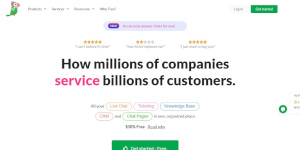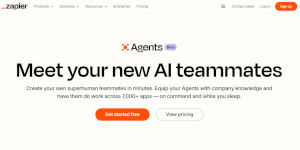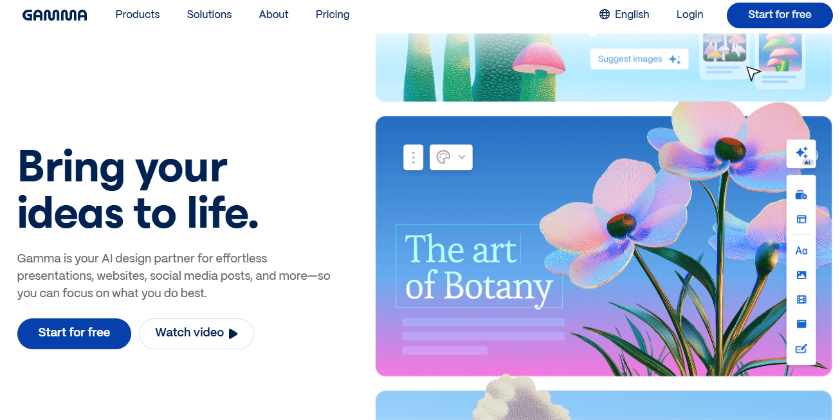
Gamma App: Streamline Your Workflow with Innovative Tools
Gamma App is a powerful platform designed to enhance productivity and streamline workflows for individuals and teams.
With its user-friendly interface and robust features, Gamma App allows users to manage tasks, collaborate effectively, and track progress seamlessly.
Gamma App includes improved efficiency, better communication, and the ability to integrate with various tools and applications.
Key Features of Gamma App
- Task Management: Organize and prioritize tasks effortlessly.
- Collaboration Tools: Share files and communicate in real-time with team members.
- Progress Tracking: Monitor project milestones and deadlines.
- Integration Capabilities: Connect with popular applications to enhance functionality.
- Customizable Dashboards: Tailor your workspace to fit your needs.
Gamma App is ideal for professionals in various fields, including project management, marketing, and software development.
Use Cases
- Freelancers: Manage multiple client projects with ease, keeping track of deadlines and deliverables in one place.
- Small Businesses: Streamline operations by coordinating tasks among team members, ensuring everyone is aligned and informed.
- Large Organizations: Implement standardized workflows across departments to enhance collaboration and efficiency.
No more wrestling with PowerPoint! Let’s dive in.
Step 1: Get Started with Gamma App (Free Plan!)
Gamma App turns slide creation into a breeze. With AI, you can design:
✔ Presentations
✔ Websites
✔ Documents
✔ Social media content
✅ Free plan available (up to 10 slides).
✅ Export to PowerPoint, PDF, or Google Slides.
Step 2: Type a Prompt, Get a Presentation
Gamma’s magic? "Tell it what you need, and it builds it for you."
How it works:
-
Click "Create New."
-
Select "Generate with AI."
-
Type your topic (e.g., *"Create a 10-slide presentation on the history of AI"*).
-
Pick your audience and tone (formal, casual, etc.).
-
Choose a template and hit "Generate"!
Step 3: Customize Your Design (Make It Yours!)
Gamma offers 100+ templates, but you can also:
✔ Upload your logo.
✔ Change color schemes.
✔ Add custom fonts (supports TTF/OTF files).
Key Insight: Keep slides visual-heavy and text-light—people remember images, not paragraphs!
Step 4: AI-Generated Visuals & Videos
Gamma integrates with AI image tools like Recraft and Flux Pro, plus stock photos.
How to add media:
-
Click any slide.
-
Select "Add Image."
-
Choose "Generate with AI."
-
Enter a prompt (e.g., "An illustration of AI and human collaboration").
-
Click "Create" and insert!
Step 5: Share or Export Your Masterpiece
Once ready, you can:
✔ Share via link (password-protected or time-limited).
✔ Download as PDF, PPTX, or Google Slides.
✔ Publish as a live webpage.
"What if I forget my talking points?"
Gamma’s "Presenter View" lets you see notes privately while audiences see only the slides.
Why Gamma App?
✔ Saves hours (5-minute presentations).
✔ Zero design skills needed (AI does the heavy lifting).
✔ Free to start.
Save your favorite tools, create your own collections, and stay ahead with the latest AI apps.
Sign up for free and start building your personal AI tool list today!
FAQs
- Q: Is Gamma App easy to integrate with other tools?
A: Yes, Gamma App offers integrations with popular tools to enhance your workflow. - Q: What is the pricing structure for Gamma App?
A: Gamma App offers a free version with additional paid options for advanced features.
By utilizing Gamma App, users can experience a significant boost in their workflow efficiency and overall productivity.