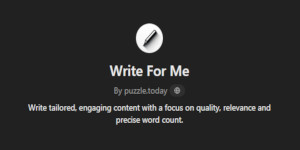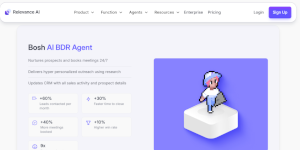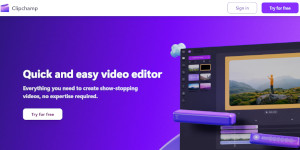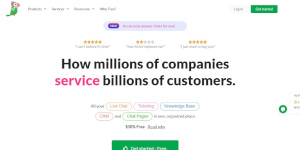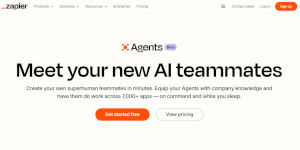Automation Consultant by Zapier | Automate repetitive tasks
Zapier is a cloud-based automation platform that connects more than seven thousand applications and allows them to work together. Normally, applications like Gmail, Google Forms, Slack, Trello, or HubSpot do not talk to each other directly. With Zapier, you can create an automatic connection between them and make them share data.
The workflows in Zapier are called Zaps. Each Zap consists of a trigger and an action.
-
A trigger is the event that starts the workflow. For example, when a user fills out a Google Form.
-
An action is what happens after the trigger. For example, sending a personalized email to that user.
Thanks to this simple structure, even people without technical skills can automate complex processes.
Key Features of Zapier
Zapier offers a wide set of tools that make daily tasks easier.
-
AI Assistance: You can describe what you want in plain language, and Zapier AI will create a workflow suggestion.
-
Extensive App Connections: With more than seven thousand supported applications, chances are high that the tools you use are already included.
-
Ready Templates: You can choose from thousands of templates for common automations like moving Facebook leads to Google Sheets or sending Slack messages from Gmail.
-
Visual Workflow Builder: The drag-and-drop canvas helps you see and edit your Zaps step by step.
-
Formatter Tool: Allows you to clean, split, and change data before sending it to another app.
-
Advanced Options: Paths for conditional logic, webhooks, loops, and even custom code support for advanced users.
-
Team Collaboration: Options to work together, share Zaps, and set permissions in business accounts.
Use Cases of Zapier
Zapier is flexible enough to be used in many areas.
-
Marketing Automation: Collecting leads from ads, saving them in CRM, and sending welcome emails automatically.
-
Customer Service: Reading feedback forms and sending automatic personalized responses.
-
E-commerce: Syncing new orders with Google Sheets, sending invoices, and notifying warehouse teams.
-
Content Creation: Sharing a new YouTube video automatically on Twitter, Facebook, or Slack.
-
Project Management: Moving tasks between Trello, Asana, and Slack without manual copy-paste.
-
Small Businesses: Automating invoicing, appointment reminders, and customer follow-ups.
In short, Zapier can be used wherever there is repetitive data transfer between apps.
Benefits of Using Zapier
The advantages of Zapier go far beyond saving time.
-
No Coding Required: Anyone can use it, even with zero technical knowledge.
-
Time and Cost Saving: Automations reduce manual work, so teams can focus on higher-value tasks.
-
Scalability: It grows with your business needs, from simple automations to complex workflows.
-
Flexibility: Works with thousands of different tools from email marketing to payment systems.
-
Personalization: With dynamic fields, each message or action can be unique to the user.
-
AI Power: Automatic responses and smart suggestions make workflows more efficient.
Target Audience
Zapier has a wide range of users, including:
-
Entrepreneurs who need to save time by automating daily work.
-
Small and medium-sized businesses that want to grow without hiring extra staff.
-
Marketing teams who need to connect many digital platforms.
-
Customer service departments that want to speed up responses.
-
Freelancers who manage multiple projects at once.
-
Large companies that want to increase efficiency in different departments.
Because of its simple interface and powerful options, both beginners and experts can use it easily.
Step-by-Step: How to Use Zapier
Let’s go through a practical example based on the Kevin Cookie Company workflow shown in the video.
Step One: Sign Up and Login
You can create a free Zapier account in minutes. The free plan includes many core features.
Step Two: Explore the Dashboard
The homepage shows AI suggestions, the option to start from scratch, and ready-made templates.
Step Three: Define the Trigger
Choose the app and event that starts the workflow. For example, when a new Google Form response is submitted.
Step Four: Add the Action
Select what should happen after the trigger. For example, send an email through Gmail.
Step Five: Test and Configure Dynamic Values
Instead of fixed values, you can insert dynamic fields like customer name, email, or feedback text.
Step Six: Publish the Zap
Once tested, publish the Zap and it will run automatically in the background.
Step Seven: Improve with AI and Formatter
Split full names into first names, use AI to generate professional replies, or add conditions with paths.
With these steps, even a beginner can build useful automations.
Standout Points of Zapier
Some aspects make Zapier unique compared to other automation tools.
-
Very wide app ecosystem
-
Easy-to-use AI assistant for creating Zaps
-
Powerful formatter and dynamic field mapping
-
Advanced options for professionals without forcing complexity on beginners
-
Ability to combine simplicity and personalization in the same workflow
-
A growing library of ready templates that inspire users
These features turn Zapier into not just a tool but a productivity partner.
Conclusion
Zapier is a strong automation platform that helps individuals and businesses save time, reduce repetitive work, and build smarter workflows. From small business owners to large companies, anyone can benefit from connecting applications and letting Zapier do the hard work.
With its AI support, simple interface, and thousands of integrations, Zapier is one of the most effective ways to boost efficiency in the digital world.
Whether you want to respond automatically to customer feedback, organize marketing campaigns, or simply save time in your daily routine, Zapier is ready to become your assistant.